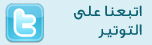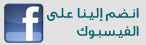|
Level-D Simulation-Weather Radar
For more realism with Level-D simulation Boeing 767.
Follow these steps to make weather radar working with this wonderful aircraft: 1- Go to this site and download this file. https://www.addongauges.com/fgttgrdkl/ (LVLD_WXR_Rip_FS9.rar) 2- Go to this site and download this file https://www.addongauges.com/public/ (FSWXR2100_v3_0.zip) 3- Create a folder on your desktop call it ( LVLDWXR). 4- Extract LVLD_WXR_Rip_FS9.rar into (LVLDWXR). 5- Extract FSWXR2100 into LVLDWXR\gauges. 6- Copy the folder Digital Aviation into your C:\Program Files\Microsoft Games\Flight Simulator 9 7- Copy the folder modules into C:\Program Files\Microsoft Games\Flight Simulator 9\ modules. 8- Copy the folder gauges into C:\Program Files\Microsoft Games\Flight Simulator 9\gauges. 9- open C:\Program Files\Microsoft Games\Flight Simulator 9\Aircraft\LVLD_B763\Panel\Panel Options\ panel_vc.cfg 10- Edit this file and add all red lines . [Window Titles] window00=Boeing 767 Upper Panel window01=Boeing 767 Main Panel window02=Boeing 767 Upper Panel First Officer window03=Boeing 767 Main Panel First Officer window04=Boeing 767 Overhead window05=Boeing 767 Pedestal window06=Boeing 767 FMC window07=Boeing 767 MCP window08=Boeing 767 Standby Instruments window09=Mini Panel window10=Main panel window11=LDS WXR window12=LDS WXR FO [Window01] file=B767forward.bmp size_mm=1280, 680 position=6 visible=1 ident=2 gauge01=LVLD\B767Afds!Nav1, 535, 0 gauge02=LVLD\B767Afds!MCP, 736, 0 gauge03=LVLD\B767Afds!SMC, 824, 180 gauge04=LVLD\B767Afds!Autoland, 620, 163 gauge05=LVLD\B767Afds!MasterSwitch, 485, 37 gauge06=LVLD\B767Afds!RadarAltimeter, 561, 255 gauge07=LVLD\B767Afds!AltAlert, 722, 250 gauge08=LVLD\B767Afds!InstrSelect, 0, 398 gauge09=LVLD\B767Afds!GASwitch, 1075, 632 gauge10=LVLD\B767Afds!FOSwitch, 1105, 632 gauge11=LVLD\B767Afds!Gear, 1179, 224 gauge12=LVLD\B767Afds!Autobrakes, 769, 518 gauge13=LVLD\B767Afds!OMI, 703, 403 gauge14=LVLD\B767at!AT, 0, 0 gauge15=LVLD\B767FMC!FMS, 754, 216, 300 gauge16=LVLD\B767FMC!XNAV, 0, 600, 300 gauge17=LVLD\B767light, 0, 0 gauge18=LVLD\B767airspeedL, 92, 224, 168 gauge19=LVLD\B767vsiL, 556, 406, 136 gauge20=LVLD\B767altimeterL, 607, 245, 148 gauge21=LVLD\B767main!rmiL, 90, 404, 176 gauge22=LVLD\B767ehsiL!EHSI, 289, 408, 227 gauge23=LVLD\B767eadiL!EADI, 291, 172, 221 gauge24=LVLD\B767ecuL, 700, 601, 197 gauge25=LVLD\B767main!clockL, 547, 549, 146 gauge26=LVLD\B767eicas!EICAS, 934, 180, 225 gauge27=LVLD\B767leicas!LEICAS, 934, 409, 225 gauge28=LVLD\B767main!ENG, 767, 363 gauge29=LVLD\B767main!OILW, 790, 498, 95 gauge30=LVLD\B767main!ESW, 925, 629, 150 gauge31=LVLD\B767warn, 760, 239, 150 gauge32=LVLD\B767main!TRP, 1178, 168 gauge33=AOG_FSWXR_LDS_IF!AOG_FSWXR_LDS_IF_DATA, 0,0,1,1 gauge34=AOG_FSWXR_LDS_IF!LDS_WXR_SELECTOR, 135,181,95,34 [Window03] file=B767forward_FO.bmp size_mm=1280, 680 position=6 visible=0 ident=4 gauge01=LVLD\B767Afds!MCP, -41, 0 gauge02=LVLD\B767Afds!Nav2, 546, 0 gauge03=LVLD\B767Afds!Autoland, 578, 194 gauge04=LVLD\B767Afds!MasterSwitch, 757, 37 gauge05=LVLD\B767Afds!AltAlert, 1144, 225 gauge06=LVLD\B767Afds!InstrSelectFO, 1200, 398 gauge07=LVLD\B767Afds!GASwitch, 165, 632 gauge08=LVLD\B767Afds!FOSwitch, 195, 632 gauge09=LVLD\B767Afds!GearFO, 282, 273 gauge10=LVLD\B767Afds!FOBrakePress, 504, 200 gauge11=LVLD\B767lightFO, 0, 0 gauge12=LVLD\B767main!hdg, 267, 166 gauge15=LVLD\B767airspeedR, 555, 264, 168 gauge16=LVLD\B767vsiR, 1032, 380, 136 gauge17=LVLD\B767altimeterR, 1028, 221, 148 gauge18=LVLD\B767main!rmiR, 547, 444, 176 gauge19=LVLD\B767eadiR!EADI, 766, 172, 221 gauge20=LVLD\B767ecuR, 270, 622, 146 gauge21=LVLD\B767ehsiR!EHSI, 764, 408, 227 gauge22=LVLD\B767main!clockR, 1022, 528, 146 gauge23=LVLD\B767eicasR!EICAS, 22, 180, 225 gauge24=LVLD\B767leicasR!LEICAS, 22, 409, 225 gauge27=LVLD\B767main!ESW, 15, 629, 150 gauge28=LVLD\B767main!TRP2, 275, 224 gauge29=AOG_FSWXR_LDS_IF_FO!AOG_FSWXR_LDS_IF_DATA, 0,0,1,1 gauge30=AOG_FSWXR_LDS_IF_FO!LDS_WXR_SELECTOR, 1050,181,95,34 [Window11] background_color=1,1,1 size_mm=280, 113 position=0 visible=0 ident=5028 gauge00=AOG_FSWXR_LDS_IF!LDS_WXR_PANEL, 0,0,280,113 [Window12] background_color=1,1,1 size_mm=280, 113 position=2 visible=0 ident=5029 gauge00=AOG_FSWXR_LDS_IF_FO!LDS_WXR_PANEL, 0,0,280,113 [Vcockpit02] file=B767_vc1a.bmp Background_color=0,0,0 size_mm=512,512 visible=1 pixel_size=512 texture=$lvld_b6_crt gauge00=LVLD\VC\B767eicas!EICAS, 145,184,176,162 gauge01=LVLD\VC\B767leicas!LEICAS, 178,350,176,162 gauge02=LVLD\VC\B767eadiL!EADI, 3,3,215,181 gauge03=LVLD\VC\B767ehsiL!EHSI, 323,0,189,218 gauge04=LVLD\VC\B767eadiR!EADI, 0,349,179,152 gauge05=LVLD\VC\B767ehsiR!EHSI, 358,333,154,179 gauge06=LVLD\VC\B767PedestalVC!ControlValves, 329,222,182,106 gauge07=LVLD\VC\B767Afds!VCMasterSwitch, 3,223,128,122 gauge08=LVLD\VC\B767Afds!FOBrakePress, 228,0,85,85 gauge09=AOG_FSWXR_LDS_IF_VC!AOG_FSWXR_LDS_IF_DATA, 0,0,1,1,1 gauge10=AOG_FSWXR_LDS_IF_FO_VCP!AOG_FSWXR_LDS_IF_D ATA, 0,0,1,1,1 11- Go to this and download this file (digichk4.rar) https://www.4shared.com/file/91594557/dfa55572/digichk4.html 12- Extract The file and copy digichk4.dll into C:\Program Files\Microsoft Games\Flight Simulator 9 13- Start Level-D Configuration manager and save your changes. 14- Start flight simulator choose level-d. 15- On the main panel you will see a new gauge ( WXR / Terren) 16- Click on (WXR) and then right click on it again this will open a new gauge, click on (WX-T) Finally Enjoy your Weather radar. |
رد: Level-D Simulation-Weather Radar
شكرا جزيلا اخي فعلا رائعة انشاء الله بالتوفيق الدائم جاري التحميل
ياريت يكون لا pmdg747 مع جزيل الشكر |
رد: Level-D Simulation-Weather Radar
أخي الحبيب كابتن مسلم تسلم على المشاركة الرائعة جاري التجربة thnx so much my dear madljina for sharing this great thing hope you good times greetings |
رد: Level-D Simulation-Weather Radar
جاري التجربه
مشكورررررررررر |
رد: Level-D Simulation-Weather Radar
ليشتغل عند هل من مساعدة:rolleyes:
|
رد: Level-D Simulation-Weather Radar
اقتباس:
follow my description it will work %100:ohhnoo: |
رد: Level-D Simulation-Weather Radar
لم اختارlevel_d 767:ANSmile18: فان fs2004 ينطفا
|
رد: Level-D Simulation-Weather Radar
hahaha ok you angry i understand i will if my flight simulator shuts down with out reson,sorry for that
Question ? Did copy the file --digichk4.dll-- in fs root i mean c:\program files\microsoft games\flight simulator 9 |
رد: Level-D Simulation-Weather Radar
yes i copy the file --digichk4.dll-- in fs root
|
رد: Level-D Simulation-Weather Radar
ok my friend do not worry i will make a short video about how the whole thing is working
Have a very nice day |
رد: Level-D Simulation-Weather Radar
موضوع رائع وميد ...جزاك الله الف خييير..
|
رد: Level-D Simulation-Weather Radar
شكرا جزيلا
|
رد: Level-D Simulation-Weather Radar
thnx again madljna for the video
good luck |
رد: Level-D Simulation-Weather Radar
شكرا جزيلا madljna سوف اجربه نهايت الاسبع و اخبرك عن النتيجة ان شااء الله
|
رد: Level-D Simulation-Weather Radar
:celebrate14::celebrate14::celebrate14:انه يعمل شكرا جزيلا madljna
|
رد: Level-D Simulation-Weather Radar
شكرا لك على الإضافه وياريت لو فيه صور يكون أحسن بكثير مع تحياتي ،،، |
رد: Level-D Simulation-Weather Radar
please sir can u put a new link i want to download the files thanks
|
رد: Level-D Simulation-Weather Radar
please sir can u put a new link i want to download the files thanks
|
رد: Level-D Simulation-Weather Radar
الرابط لا يعمل ممكن رابط جديد
|
رد: Level-D Simulation-Weather Radar
السلام عليكم
و الله في الحقيقة موضوع جد مميز و مشكور صاحبه من البداية و لكن يا ريت لو كان الروابط تعمل ، فأنا حاولت مرارا لتحميل الملفات المهدات و لكن للأسف لم أستطيع هل من الممكن لأحد أن يحمل على سيرفر المنتدى أو على الميديا فاير هذين الملفين. تحياتي للجميع و للمشرفين و الإدارين خاصة و للحبيبين حاتم 623 و عاشق 777 الأخ احمد. شكرا. |
| الساعة الآن 12:23 PM. |
Powered by vBulletin® Version 3.8.11
Copyright ©2000 - 2024, vBulletin Solutions Inc.