السلام عليكم و رحمه الله و بركاته
أعــزائي الاعضـــــــــــاء الكـــــــرام
أولا أعتذر عن انقطاعي في الفتره الماضيه بسبب مشاكل الانترنت
اليوم أعود لكم بطائره طال انتظارها و طلبها
طائره ال
flight 1
Md-80 pro
Modern Avionics version
التي بها الاف ام سي و شاشه الملاحه و الانظمه الحديثه
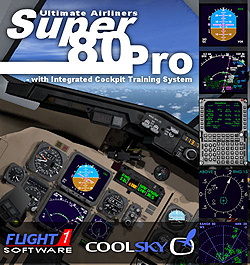
لن أطيل الحديــــــــــث و اتركــــــكم مــــــع الصــــــــــــــور







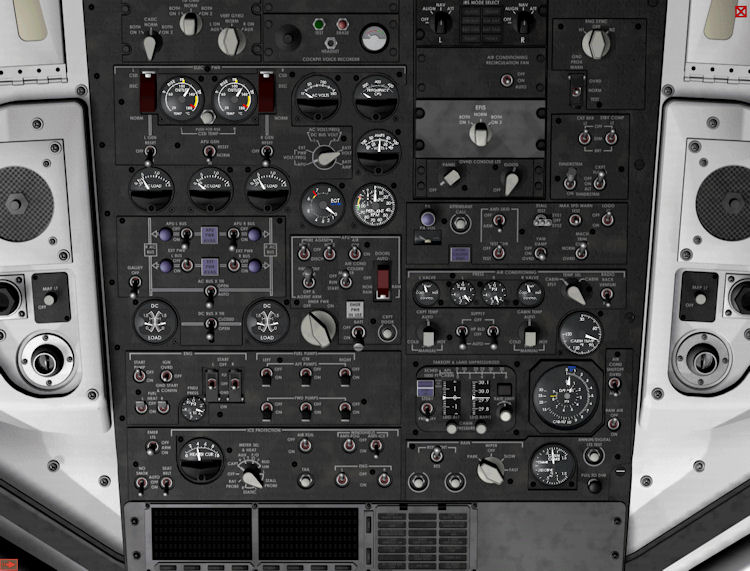
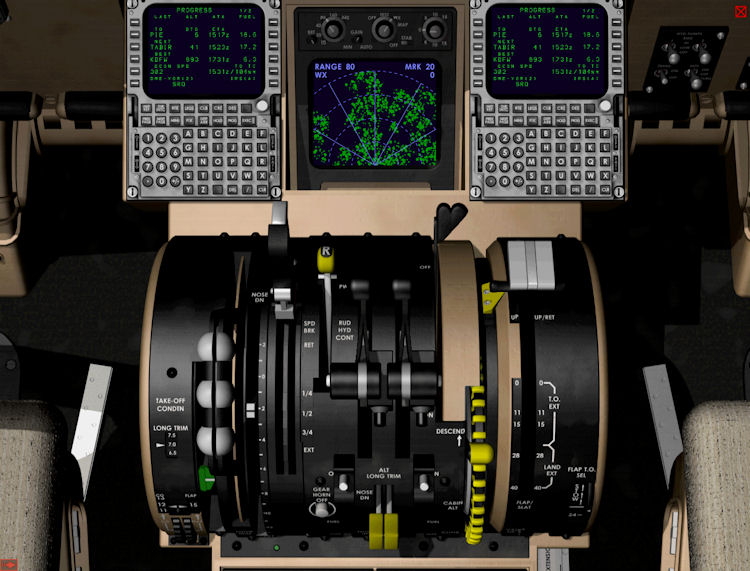
 المـمــــيزات مـــــن مــــوقع الشــــــــــــــركه
المـمــــيزات مـــــن مــــوقع الشــــــــــــــركه
Modern Super 80 with full EFIS, FMS, and more!
Ultimate Airliners - The Super 80 Professional simulates the latest cockpit upgrade given to the MD-80 series. It includes a full Electronic Flight Deck (EFD) that includes a full EFIS with FMS, TCAS, Systems Display Panel, Engine Display Panel, and many more advanced systems. The Super 80 Pro gives you the high-tech avionics required to fly the precision procedures executed by today's professional pilots. This product includes:
Full Electronic Flight Instrument System (EFIS).
Primary Flight Display and Navigation Display (PFD/ND).
Flight Management System (FMS).
Traffic alert and Collision Avoidance System (TCAS).
Includes a Weather rada.
A completely detailed 2D panel, with an aircraft model and virtual cockpit created with 3DSMAX.
Integrated Cockpit Training System provides inflight procedure and systems training.
Expanded Features and Highlights
Aircraft Systems
Air Conditioning
Cockpit and cabin temperature control
Anti-Ice
Air foil, tail, window and engine anti-ice systems
Auto-Flight
Digital Flight Guidance System fully simulated
Automatic vertical and lateral guidance
Flight Mode Annunciator
Flight Management System for navigation and optimum flight profile
APU
Auxiliary Power Unit for electrical and pneumatic needs on the ground
Communications
Two VHF radios
Mode S Transponder
ACARS
Electrical
Fully simulated AC and DC systems
Automatic selection of 'best' power source
Instrumentation to monitor Constant Speed Drives, engine and APU generators, battery, system load, voltage and frequency
Fire Protection
Full fire detection system with loop testing
Center panel fire handles
Bell and aural warning sounds
Flight Controls
Primary controls; ailerons, elevator, rudder
High lift devices; trailing edge flaps, leading edge slats
Flight spoilers/spoilerons and ground spoilers
Take-off trim calculator
Flight Instruments
Primary Flight Display (PFD)
Airspeed/Mach Indicator
Altimeter
Radio Altimeter
Sandby attitude indicator, altimeter and airspeed indicator
TCAS instrument with Vertical Speed Indicator
Clock
Ground Proximity Warning System
Fuel
Booster pump switches
Fuel temperature, fuel flow and fuel quantity gauges
Hydraulics
Hydraulic pressure and quantity gauges
Landing Gear
3 landing gear status indicators
Landing gear lever
'Gear doors open' and 'Wheels not spinning' lights
Visual nose gear down lock indicator pin
Emergency gear extension lever
Nose gear steering wheel
Brake pressure indicator
Auto Brake System
Navigation
Radio Distance Magnetic Indicator (RDMI)
Navigation Display (ND)
2 VHF NAV radios
2 ADF units
Marker Beacon indicators
Flight Management System (FMS)
Oxygen
Controls and flow indicator
Radar
Analog radar image
Range control
Gain control
Tilt control
Night lighting
Instrument lights
Instrument panel backlights
Cockpit flood light
Integrated Cockpit Training System (ICTS)
Checklist guides
Step-by-step guides for all the checklists
Procedure guides
Step-by-step guides for various flight procedures, operations and complex cockpit systems
EFIS/FMS guides
Step-by-step guides for the various procedures associated with the Electronic Flight Instruments System (PFD, ND, TCAS) and Flight Management System.
Tips & Tricks
Step-by-step guides for various procedures and systems, as well as general advice on how to fly the aircraft.
Automatic Aircraft Configuration (AAC)
All systems, switches knobs and buttons configured for the flight phase of your choice at the click of a button
Instant flight and fun!
Dispatch Center
Set passenger and cargo load
Set fuel load
Load summary
Printable departure plan
All done from inside the cockpit - no need for external applications
Highly detailed external model
Moving control surfaces
Moving trim tabs
Moving high lift devices
Moving landing gear
Opening exits
Air stairs at forward door and tail
Many different airline liveries
Flight1's popular Repaint Manager is used for easy addition of new liveries
Accurate flight mode
Fine tuned to MD-80 performance charts, engineered by Jerry Beckwith
Complete sound package
Many accurate sounds are included, including cockpit sounds
Additional Features
Talking First Officer
All checklists read for you
MD80 flight deck ambience sounds
JT8D-209 engine sounds
External wind noise, gear noise, gear rumble
Central Aural Warning System recordings from real aircraft
TCAS and GPWS aural alerts
Keyboard shortcuts
Keyboard shortcuts for all click areas
Customizable key combination
Complete documentation in PDF format.
FS Compatibility / System Requirements
 MICROSOFT FLIGHT SIMULATOR X
Windows - Windows XP or Vista
Processor - 2.6 GHz
Memory - 1 Gb Min., 2 Gb RAM Recommended
Video Card - 256 Mb
MICROSOFT FLIGHT SIMULATOR X
Windows - Windows XP or Vista
Processor - 2.6 GHz
Memory - 1 Gb Min., 2 Gb RAM Recommended
Video Card - 256 Mb