أحبائي وإخواني أعضاء ورواد منتدانا الغالي خط الطيران
السلام عليكم ورحمة الله وبركاتة
كما عودناكم على الحصريات الدائمة . أقوم اليوم بتقديم المطار الكبير الرائع من الشركة الألمانية العملاقة أيروسوفت الذي صدر مساء الأمس بتاريخ 2 مارس 2009
AEROSOFT German Airports 3 - Hamburg
EDDH
FS2004
مميزات المطار حسب الشركة المنتجة
German Airports 3 series was missing one of the major regional airports, Hamburg Fuhlsbuttel. As with all airports in the German Airports range it is fully up to date and based on accurate and complete data. The resulting scenery will bring this very busy airport in the north of Germany come to life like no other airport.
Continuing in the tradition of the German Airport Series, Hamburg Fuhlsbuttel is featured with its latest and up to date layouts, buildings, objects, runways, taxiways, lights, and navigation aids. Just like the real life airport. A high definition aerial photograph has been used for ground texturing making the airport and its surroundings seem absolutely realistic. Even with this whole range of objects, details and features, the framerates remains excellent.
Features:
Highly detailed virtual replica of the airport and its surroundings incl. regional objects
Photo realistic ground textures (1m/pxl)
All airport buildings and institutions
Realistic navigation aids (ILS, VOR/DME, NDB, ATIS)
APIS - Aicraft Parking and Information System by FMT
Excellent night effects
Realistic runway and taxiway lighting
Numerous scenery effects
Seasonal ground textures
Dynamic Airport Enhancement Services creating dynamic traffic for vehicles on the apron and on the surrounding roads
Extensive manual with information about the airport
Original DFS airport charts
upcoming FSX-Version will be free for customers of the FS2004 version
Manual and Charts as a .pdf-File (German, English)
System requirements:
Microsoft Flight Simulator 2004 (Version 9.1)
Pentium 2 GHz
512 MB RAM
Graphic card with 128 MB RAM
Download Size: 77 MB
Install Size: 260 MB
والآن أترككم مع الصور























والآن مع الرابط حيث أن المطار مرفوع على سيرفر المنتدى وحجمة 75 ميجا تقريبا


طريقة التنصيب
==========
قم بالضغط على ملف التنصيب وشغلة حتى تصل للشاشة التي تطلب منك إدخال الاسم والسيريال وتوقف هنا لا تكمل
انسخ الكلمة التالية ascrypt.dll وضعها في البحث من قائمة إبدأ على أن يتضمن بحثك الملفات المخفية وحينها ستجد هذا الملف في قائمة الموجودات إضغط علية بالزر اليمين واختار اول خيار في اقائمة وهو الذهاب لمجلد المحتوي على الملف
قم بنسخ ملف ascrypt.dll من مجلد الكراك والصقة بالمجلد الذي وجدتة قبل قليل ووافق على الإستبدال
ثم عود للتنصيب الاصلي وإستمر بالتنصيب المعتاد بدون وضع اي معلومات
و مبروك عليك المطار
أخيرا أتمنى من الله عز وجل أن تنال المشاركة إعجابكم
وإلى لقاء آخر جديد إن شاء الله مع حصريات أخرى فقط لكم وفقط على خط الطيران
مع أطيب التمنيات
أخوكم
أبو يوسف
hatem623






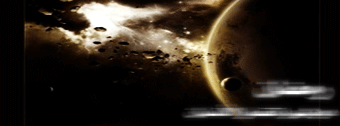
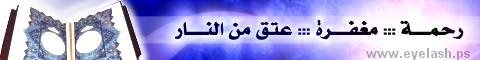










تعليق